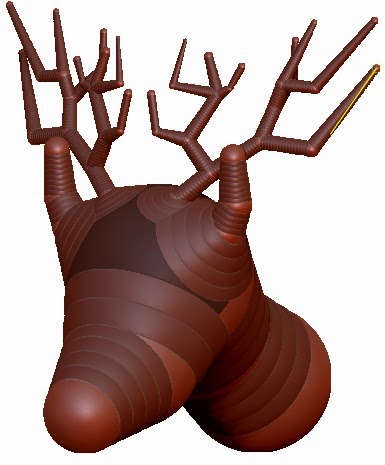In this tutorial, you will create a texture map and apply it to a Dog.ZTL model. The final output of the model is shown in Figure 10-1.
The following steps are required to complete this tutorial:
a. Unwrap the model.
b. Paint on the flattened image.
c. Create a texture map and apply it to the model.
d. Save the model.
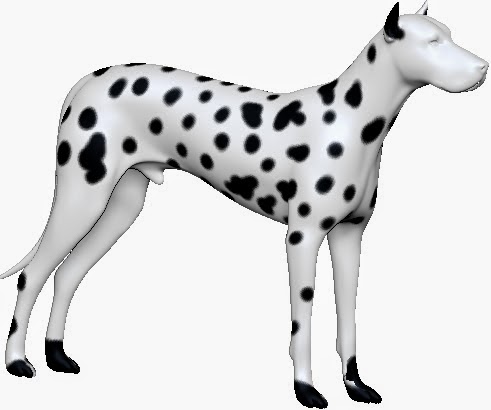 |
| Figure 1 |
a. Unwrap the model.
b. Paint on the flattened image.
c. Create a texture map and apply it to the model.
d. Save the model.